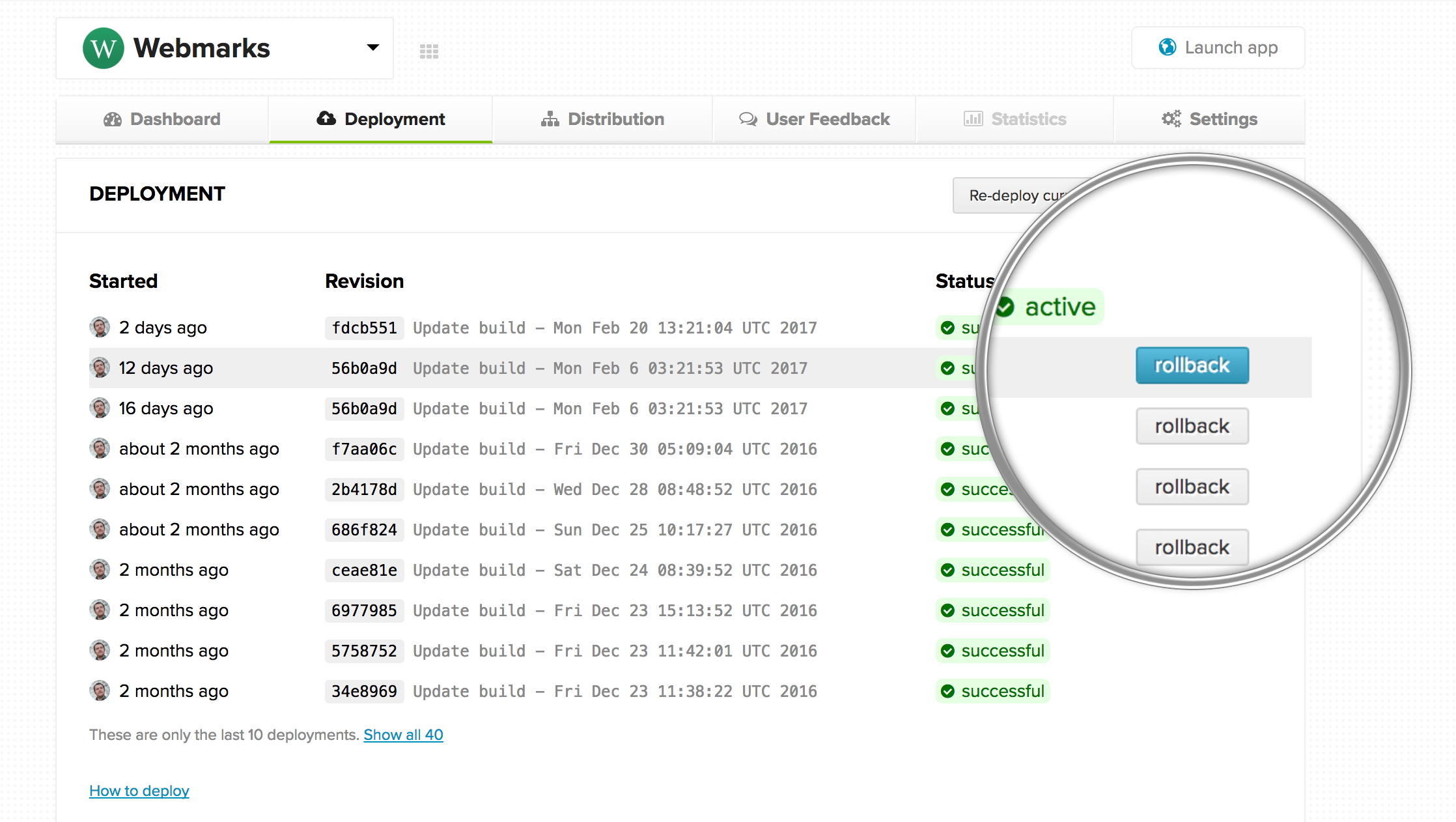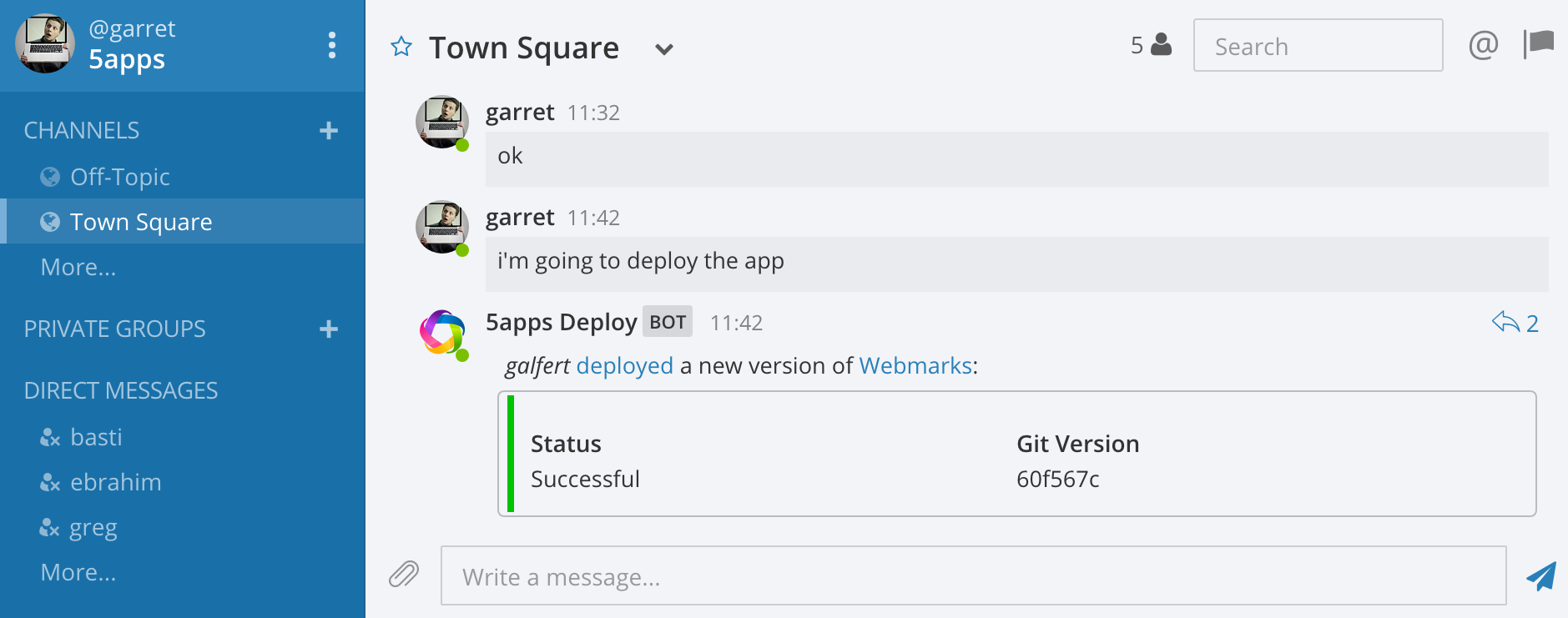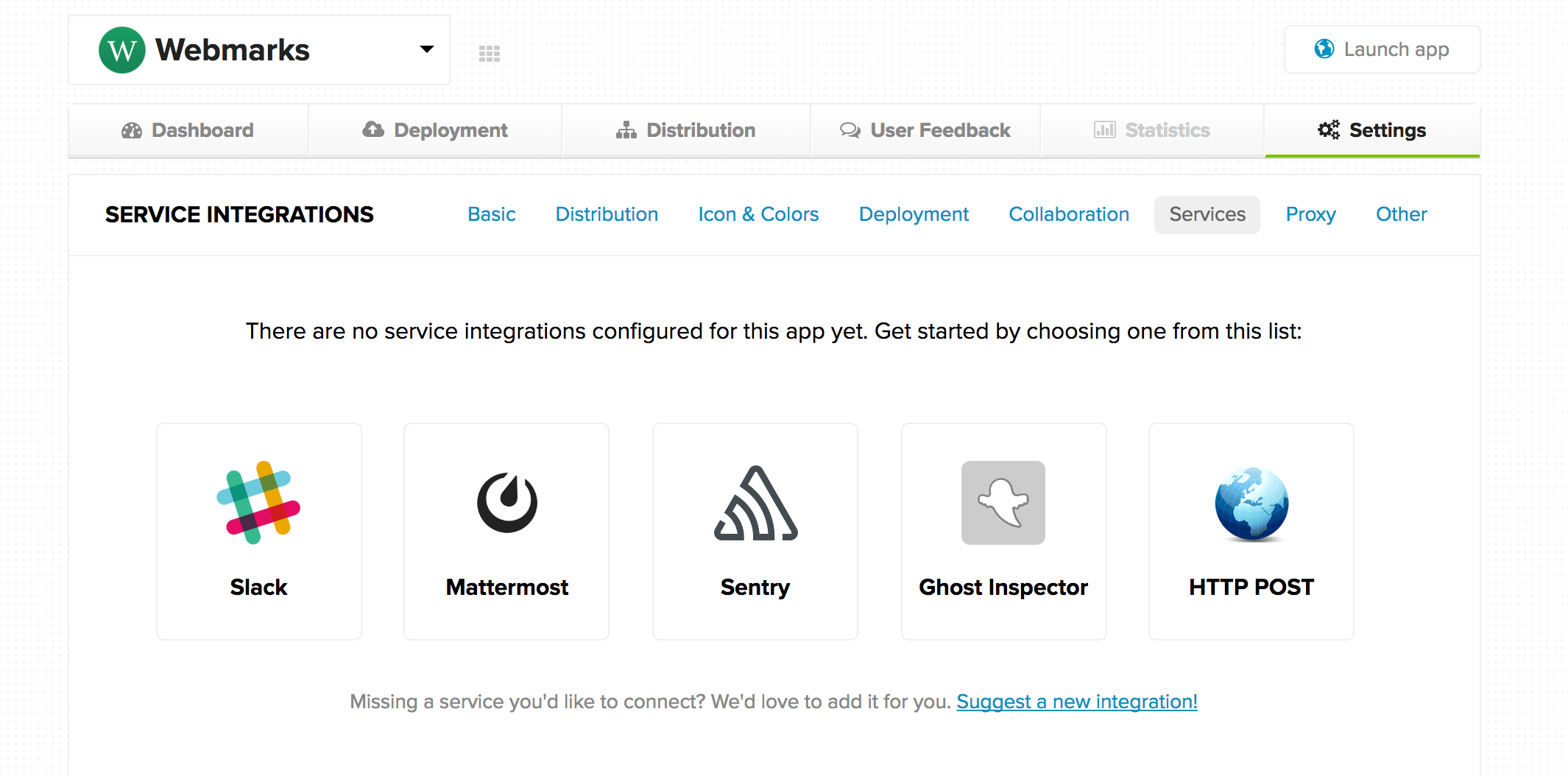If you previously pushed a Git repository to 5apps Deploy, you may encounter a message like this since today:
@@@@@@@@@@@@@@@@@@@@@@@@@@@@@@@@@@@@@@@@@@@@@@@@@@@@@@@@@@@
@ WARNING: REMOTE HOST IDENTIFICATION HAS CHANGED! @
@@@@@@@@@@@@@@@@@@@@@@@@@@@@@@@@@@@@@@@@@@@@@@@@@@@@@@@@@@@
IT IS POSSIBLE THAT SOMEONE IS DOING SOMETHING NASTY!
Someone could be eavesdropping on you right now (man-in-the-middle attack)!
It is also possible that a host key has just been changed.
The fingerprint for the ECDSA key sent by the remote host is
SHA256:7z5tc5IcgqrRz6cXFf4MExk8eSo8IEng9WldnWkuBnw.
Please contact your system administrator.
Add correct host key in /Users/tony/.ssh/known_hosts to get rid of this message.
Offending ECDSA key in /Users/tony/.ssh/known_hosts:23
ECDSA host key for 5apps.com has changed and you have requested strict checking.
Host key verification failed.
It is safe to delete the offending line (line 23 in the above example) from
your known_hosts file and accept our new host key.
The fingerprints for the various host key algorithms are as follows:
DSA
SHA256:teG1e0AyLVL3u82oyywaC5PEkSbgxYcsBZ40MlvJe1c
ECDSA
SHA256:7z5tc5IcgqrRz6cXFf4MExk8eSo8IEng9WldnWkuBnw
Ed25519
SHA256:eGvRhs70x1Dt/6xtwYtgoKp+/ClDpyS08Rs53+ALiwE
RSA
SHA256:Hjfxmm6c7EdpL5xETjKpSqZvHadF0BO03RvNUR2YRkc