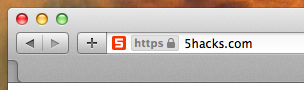
Good news, everyone! We’re finally launching one of the most requested features of 5apps Deploy: SSL for custom domains. It’s available immediately on all plans, including the free tier.
How it works
- You can order SSL for custom domains for the duration of either 1 or 2 years. We’ll send you a reminder when it’s time to renew, of course.
- The SSL certificate purchase, setup, and maintenance is fully managed by us. We’ll even regenerate and exchange your certificates on Heartbleed-type security events. You just order, and we’ll take care of the rest.
- For your own domain you’ll get the same excellent SSL
setup that we’re
using for all 5apps sites and services, as well as for the free
*.5apps.comsubdomains that you get with every app. Check out this example on SSL Labs for all details. - The SSL setup is not attached to a specific app. You can switch domains on apps as much as you want, and if there’s a certificate available it’ll automatically be used with the app that’s using that domain.
Orders usually take less than 24 hours to complete. In the case of subdomains, you’ll need to add a new CNAME record in order to validate your domain first.
Benefits
Apart from the obvious benefits of vastly increased security and privacy for your users, there’s one advantage you might not know about yet:
5apps Deploy supports the SPDY protocol,
making your apps and sites load much faster on high-latency connections, like
e.g. on mobile networks. But as SPDY actually requires SSL in order to work,
it is only available on either *.5apps.com subdomains or custom domains with
SSL enabled.
That means just by enabling SSL, you might be able to give your users significant load time improvements, especially on mobile devices and when you include a lot of separate resources.
Where to order
First, you need to set up your custom domain on an app. As soon as you’ve done that, you’ll see links for enabling SSL for that domain right under the custom domain field in your app settings panel:
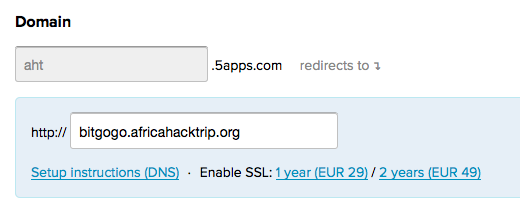
You can also see an overview of all your custom domains as well as their SSL status on your developer account page.
Caveat
In order to be able to use multiple SSL certificates on one IP address, we’re using Server Name Indication (SNI). This protocol has been around for a while, so it is supported by all modern browsers and operating systems. However, it’s not supported by Internet Explorer and Safari on Windows XP, as well as the stock browser on Android 2.x. In those cases we’re automatically downgrading to HTTP, so that your users aren’t confronted with invalid-certificate warnings.
Questions? Feedback?
As always, we’d love to hear your feedback and answer any questions you might have! Use the comments below, shoot us a tweet, drop us an email, or visit our support site.
